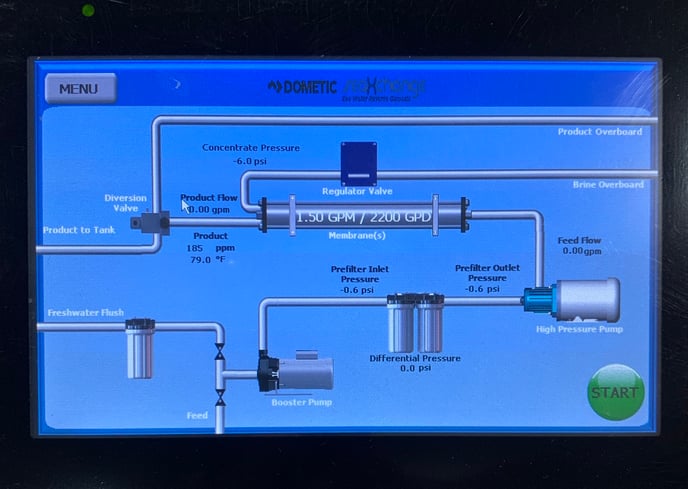How to Zoom in and out on a Spot Zero or Sea X Change system touch screen.
If the display is not zoomed in to 100% then it can appear to be off centered if zoomed in too much. Or have a white boarder around the picture when zoomed out too far. To correct this, follow these simple steps.
First press and hold the display for about ten seconds until a hidden menu pops up. Then select Zoom 100%.
Below is an example of display zoomed in too much. Notice that the start button is almost missing in the lower right hand corner.
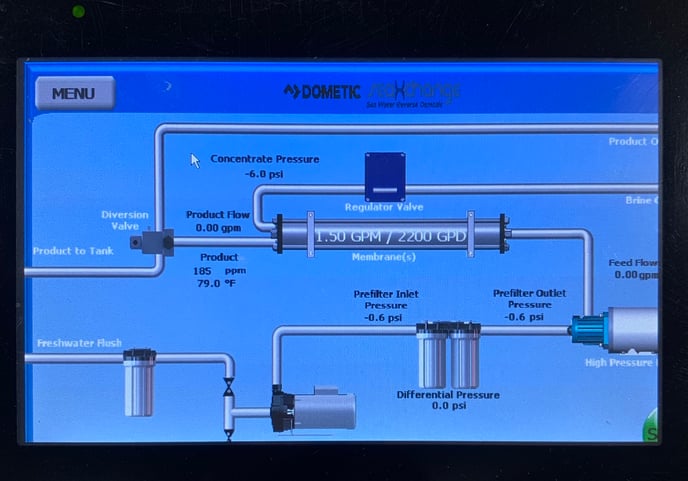
The following picture shows a display that is zoomed out too far. Notice the white boarder around the picture.
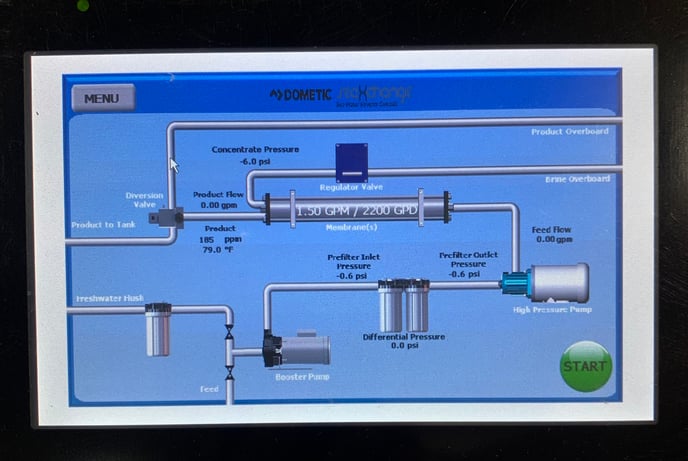
Here is an example of how the display should appear when it is 100% zoom.