How to calibrate a touch screen for any Spot Zero or Sea X Change system.
The ZTC Series of Spot Zero's, the XTC Series of Sea X Change systems, and the Combo units all have touch displays. If you are every trying to start your system and when you touch the start button and nothing happens, then you notice that if you aim just above the start button and it works, then your display needs to be calibrated. This is a very easy process to execute. Just follow these steps.
First press and hold on the display for 10 seconds until a hidden menu pops up.
Then select show system settings, which will be the second option from the bottom of the menu.
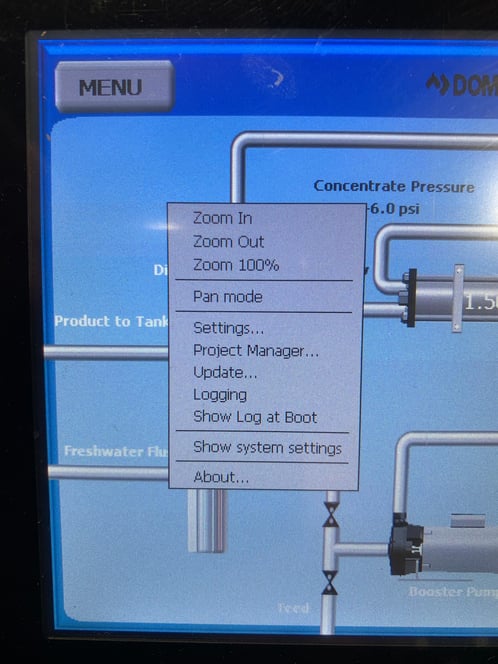
Next select Calibrate Touch.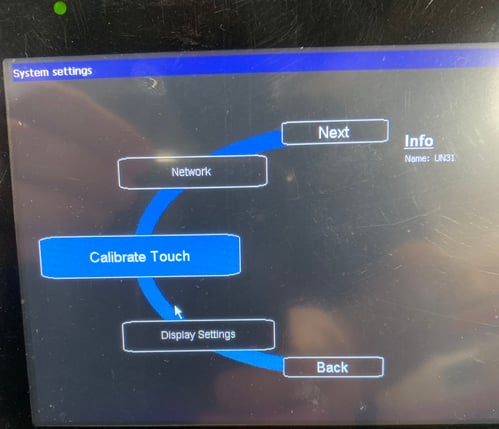
Then simply follow the on screen prompts to calibrate.
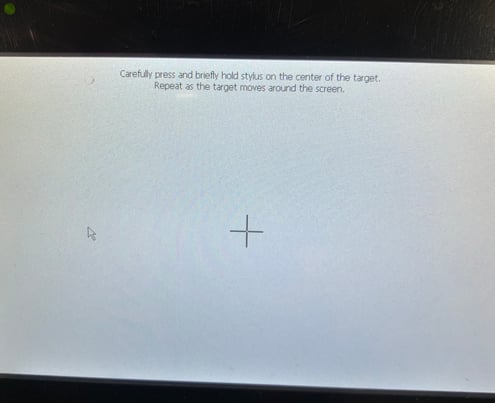
After finished with the prompts, cycle power to the system to save the calibration.
